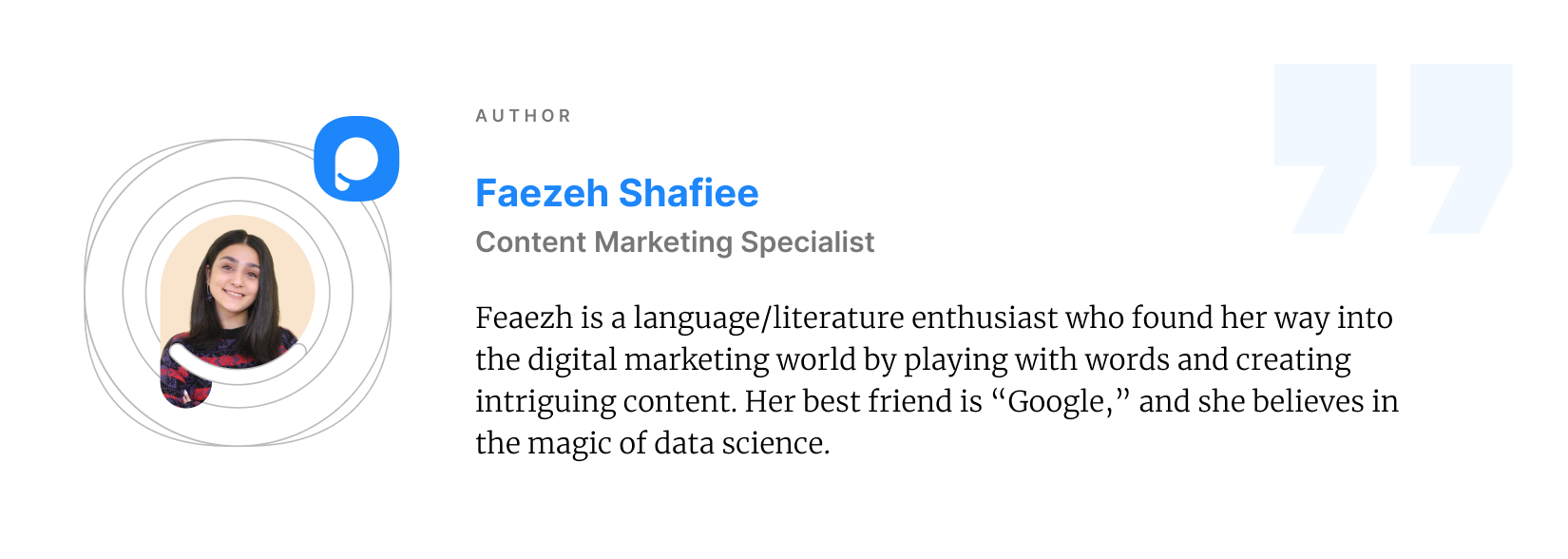16 Best Help Desk Software with Reviews and Features
Proactive response and perfect communication are keys to your business' success, And in this case, help desk software is your best bet!
Help desk software is the best solution to empower your business to control customers' communications and reduce the workflow of your support agents while resolving their issues.
So, if you are looking for the best help desk software for your business, your search stops here.
In this blog post, we're going to provide you with the top 16 help desk software along with their key features and pricing details.

What is Help Desk Software?
A help desk software, also known as service desk software, is the core of a well-run support system.
Help desk software is a tool you can use to organize, manage, and respond to all incoming service-related requests in one platform.
This system can be used for both external requests from customers and internal service requests from the team.
The different features of help desk tools allow you to track your team's performance, deal with your customers' queries, and improve your services.
16 Best Help Desk Software in 2024 to Enhance Customer Support
| Software | Starting Price | Free Plan | G2 Rating |
|---|---|---|---|
| ProProfs Help Desk | $19/monthly | No | 4.7 |
| HubSpot Service Hub | $50/monthly | Yes | 4.4 |
| Zendesk | $19/monthly | No | 4.4 |
| Tidio Help Desk | $29/monthly | Yes | 4.7 |
| Freshdesk | $18/monthly | Yes | 4.5 |
| Zoho Desk | €12/monthly | Yes | 4.4 |
| Azure Desk | $33 per agent | Yes | 4.5 |
| Mint Service Desk | Custom Quote | No | 4.8 |
| HelpDesk | $29 per agent | No | 4.6 |
| Jira Service Management | $21 per user | Yes | 4.4 |
| Crisp | $25/monthly | Yes | 4.5 |
| Help Scout | $20 per user | No | 4.4 |
| SysAid | Custom Quote | No | 4.5 |
| Hiver | $15 per user | No | 4.6 |
| SolarWinds Service Desk | Custom Quote | No | 4.3 |
| Vivantio | Custom Quote | No | 4.3 |
It's always a good idea to explore all your options and determine which products and services will suit your business best;
That's why we've listed below the top 16 help desk software for you. Let's dive right in, shall we?
1. ProProfs Help Desk Software
 ProProfs Help Desk Software is one of the popular online help desk software that you can consider for your business.
ProProfs Help Desk Software is one of the popular online help desk software that you can consider for your business.
It is a cloud-based hosting platform- IBM and offers better customer service and experience through its multiple key features like shared inbox, canned responses, ticketing automation, and integrations.
A user of ProProfs describes his experience this way:
"ProProfs Help Desk offers great features such as chatbots, ticket prioritization, shared inboxes, internal notes, reports, automated ticket assignment, and much more.."
Take a look at some of the honest reviews about ProProfs on G2 to get a better understanding of this software.
G2 Rating: ⭐ 4.7 / 5
Advanced Features
- Effective Ticket Prioritization
- Canned Responses
- Reporting & Analytics
- Knowledge Base Management
- Multi-Channel Communication
- Online Training Courses
- Customizable Branding
- Email Management
- Live Chat
Pricing
ProProfs Help Desk offers two plans for single users and reams.
- Single User: Free to use and it is suitable for startups & micro businesses.
- Team: Starts at $19.99 per month, and it is suitable for established businesses and more than 2 users.
2. HubSpot Service Hub
 With its continuously-flowing new service features, HubSpot Service Hub is one of the best software for growing businesses.
With its continuously-flowing new service features, HubSpot Service Hub is one of the best software for growing businesses.
Service Hub uses automation and self-service features to help you centralize your customer service data and channel it to a single platform, thus improving your support.
For instance, you can convert your customers' chats into tickets and easily track, prioritize and organize them.
A user of HubSpot Service Hub describes her experience with this review:
“HubSpot Service Hub is generally user-friendly and easy to navigate. There are many short videos and tutorials to assist with questions.”
Check out G2 reviews of Service Hub to gain a better understanding of this awesome help desk platform.
G2 Rating: ⭐ 4.4 / 5
Advanced Features
- Knowledge Base Integration
- Self Service Portal
- Workflow Capability
- Reporting & Analytics Metrics
- Customer Data Management
- Customization Conversational Platforms
- Feedback Management with Surveys & Insights
Pricing
HubSpot Service Hub offers a monthly and an annual plan with a discount. The two monthly plans they offer are as follows:
- Starter plan: $50 per month.
- Professional plan: $400 per month.
- Enterprise plan: $1,200 per month.
3. Zendesk

Zendesk is one of the best helpdesk software on our list, offering the most detail-oriented ticketing system.
This helpdesk solution displays all your customer interactions live in a single, dynamic interface with various features like web widgets, canned ticket responses, and complete customer history.
Zendesk is a unified agent workspace — improving your customer service through a faster, more personal experience.
A user described his experience using Zendesk on Capterra reviews this way:
"Zendesk is reliable and very intuitive. It has a lot of integration that simplify your work if you are using a lot of tools with your business."
G2 Rating: ⭐ 4.4 / 5
Advanced Features
- Appointment Management.
- Customer/Contact Database.
- Call Center Management.
- Live Chat Support.
- Activity Dashboard & Tracking.
- Pre-defined Ticket Responses.
- Knowledge Base & Self-Service Experience.
Pricing Zendesk has different pricing for the suite and sales teams, which:
- Sell plans: Start at $19 per agent/month.
- Suite plans : Start at $55 per agent/month.
4. Tidio Help Desk

Tidio is another robust, all-in-one help desk platform on our list that you can use for your e-commerce business.
Offering AI-powered chatbots to engage customers in real-time, this tool boosts your customer support and helps to increase sales.
You can also use Tidio multichannel to answer all messages from one place, including Messenger, Instagram, live chat, and email.
The app offers seamless integration with all websites and platforms, is easy to use, and offers a free version.
Tidio user's Capterra review describes this product's experience as follows:
"The free level is excellent and a smart way to get folks in the door and provides good basic services including, most importantly to me, chatbot."
Tidio G2 Rating: ⭐ 4.7 / 5
Advanced Features
- Seamless Third Party Integrations.
- Virtual AI Chatbot Supporter.
- Live Chat Support.
- Multi-Channel Communication.
- Advanced Reporting/Analytics.
- Interaction Tracking.
- Automated Routing.
- Quick Ticket Management.
Pricing
- Free Plan: $0 with 50 Live Chat & 100 Chatbots conversations with users.
- Starter Plan: $29/monthly with 100 Live Chat conversations and 500 chatbot triggers.
- Communicator Plan: $25/monthly per seat with 100 chatbot triggers.
- Chatbots Plan: $29/monthly with 2000 Chatbot triggers, 50 Livechat conversations, and 3 seats.
5. Freshdesk
 Freshdesk is a cloud-based helpdesk solution by Freshworks that provides you with the best customer service system.
Freshdesk is a cloud-based helpdesk solution by Freshworks that provides you with the best customer service system.
Using this Help Desk, you can unify all your customer logs from different platforms (Website, Emails, Social, Chats) and resolve their tickets in the fastest way possible.
Additionally, Freshdesk offers an automated workflow option and convenient self-service management.
A Freshdesk user states these about his experience:
“The tool is easy to configure, and the application proved to be very simple to use. Freshdesk proved to be very robust in several ticket creation situations, chat interactions and automation”
You can take a look at some Capterra reviews about Freshdesk for more information about this helpdesk software.
G2 Rating: ⭐ 4.5 / 5
Advanced Features
- Automated Response.
- SLA Management.
- Content Management.
- Customer Complaint Tracking.
- Ticket Collaboration.
- Multiple Channel Integration.
- Customized Ticket Status.
Pricing Freshdesk pricing is per agent per month and has three different plans.
- Growth plan: $18/agent/month billed monthly or $15/agent/month billed annually.
- Pro plan: $59/agent/month billed monthly or $49/agent/month billed annually.
- Enterprise plan: $95/agent/month billed monthly or $79/agent/month billed annually.
6. Zoho Desk

Zoho Desk is a cloud-based help desk software solution that focuses on contextual AI that helps you streamline your customer care, automate routine, and manage multiple customer interactions.
More importantly, it provides you with the best customer support services and automatically prioritizes the unprecedented volume of tickets that you receive via different channels.
A user of Zoho Desk expresses his experience with these words:
“The best part we love about Zoho Desk is that it empowers the customer service agent and organisation to deliver quality customer service using its valuable tools and create a happier customer base.”
You can also take a look at some of the honest reviews about Zoho Desk on G2.
G2 Rating: ⭐ 4.4 / 5
Advanced Features
- Multiple Channel Integration.
- Customized Ticket Management.
- Call Center Management.
- Automated Response.
- SLA Management.
- Ticket Collaboration.
- Compatible With iOS & Android.
- Performance Metrics.
Pricing
Zoho Desk pricing is per agent per month and has three different plans. It also offers a 15-day free trial.
- Standard plan: €12/agent/month.
- Professional plan: €20/agent/month.
- Enterprise plan: €35/agent/month.
7. Azure Desk

Azure Desk is among the best help desk system providers on our list, with numerous "must-have" features for all sorts of enterprise-class at minimal costs to users.
This helpdesk solution centralizes all customer-facing information in a company that can be strategically used for effective customer service.
An Azure Desk user describes his experience like this:
“Azuredesk helps me to integrate well with my software and keep its data at one stop. They also have good customer support to help us when stuck.”
Azure Desk's G2 reviews contains in-depth information about the software that you may find helpful.
G2 Rating: ⭐ 4.5 / 5
Advanced Features
- User-Friendly Interface.
- Automated Response.
- Customizable Branding.
- AI-Powered Knowledge Base.
- Easy Multiple Ticket Management.
- Knowledge Base Management.
- No Tier Pricing.
Pricing
AzureDesk offers a limited feature, "Free Plan" and a "Plus Plan," which costs from $33/agent per month and includes all the available features.
8. Mint Service Desk

Mint Service Desk is a leading IT service management platform. It is a powerful solution that contains the features of a service desk and asset management all in one.
Also, this tool's intuitive ticket design allows you to handle your incidents with ease.
Finally, by integrating social media and email with the Mint Service Desk, your customers can reach out to you the way they want.
A user states his experience with Mint Service Desk with these words:
“It has everything we need to manage tickets quickly. The MintSD development team is open to what users need, and they just do it.”
If you are interested in this software you can check more details about this software on Mint Service Desk's Capterra reviews.
G2 Rating: ⭐ 4.8 / 5
Advanced Features
- Email Integration.
- Chat-based communication.
- Autoresponse.
- Response templates.
- Queues.
- Asset management.
- Dynamic attributes assigned to asset categories.
- Relations (Asset Ticket, Asset Asset).
- Custom Ticket Types.
Pricing Mint Service Desk has not yet provided pricing details, but you can contact them to get more information by filling out an inquiry form.
9. HelpDesk
 HelpDesk is an online ticketing system designed for small businesses and enterprises that simplifies your teamwork.
HelpDesk is an online ticketing system designed for small businesses and enterprises that simplifies your teamwork.
Thanks to its full-featured service and intuitive user interface, it’s so easy to use and user-friendly. Help Desk provides you with the feature to gather your customer messages from different channels all in one place.
You can use tags, ticket assignments, and private messages to resolve customer issues efficiently.
As it is mentioned on G2 reviews for HelpDesk, it's a simple yet powerful solution that can boost your team's productivity and save your agents' time.
A user of HelpDesk expresses her experience with these words:
“I like the search engine function and the UX design that is very user-friendly”
G2 Rating: ⭐ 4.6 / 5
Advanced Features
- Ticket Response User Experience.
- Ticket Creation User Experience.
- Customer Complaint Tracking.
- Content Management.
- Customizable Branding.
- Bulk Communications.
- Live Chat Support.
Pricing
- Team plan: $34 per agent monthly billed monthly or $29 per agent billed annually.
10. JIRA Service Management

JIRA is one of the best software development solutions chosen by thousands of agile teams to track and resolve customers' and teams' issues.
Jira's no-code automation engine enables users to increase productivity by automating any task or process with a few clicks.
From your desk to your mobile device, JIRA helps your team get things done the right way.
Numerous teams choose JIRA to capture and organize issues, assign work, and follow team activity.
At your desk or on the go with the new mobile interface, JIRA helps your team get the job done. Check out more information about Jira on Capterra reviews.
A user states her experience with Jira with these words:
“JIRA's UI is very user-friendly, and hence, it's easier to set up and onboard people onto it.You can create different projects for your different departments and manage your issues/bugs/tasks.”
G2 Rating: ⭐ 4.4 / 5
Advanced Features
- Asset Management.
- Agile Methodologies.
- Software Integration.
- Budgeting/Forecasting.
- Business Process Automation.
- Community Forum.
- Assignment Management.
- Bug History.
Pricing Jira Software provides flexible pricing for all types of businesses.
- Free: $0 per user/month for up to 3 users.
- Standard: Starts at $21 per user/month.
- Premium: Starts at $47 per user/month.
11. Crisp
 Crisp is the premier multi-channel customer support platform that helps your team to connect immediately with customers or leads who are waiting for support.
Crisp is the premier multi-channel customer support platform that helps your team to connect immediately with customers or leads who are waiting for support.
Crisp unlocks hypergrowth through its customer-driven revolution by using a set of rapidly evolving tools.
With Crisp help desk software, you can provide a modern user experience, generate more qualified leads, improve customer support, and increase customer satisfaction, which will result in a global increase in revenue.
A user of Crisp describes his experience like this:
“I love the myriad of features offered by Crisp, such as magic browse, audio, and video calling, as well as user demographics.”
G2 reviews on Crisp provide you with more in-depth information about the software.
G2 Rating: ⭐ 4.5 / 5
Advanced Features
- Audience Targeting.
- Customizable Branding.
- Canned Response.
- Live Chat software.
- Chatbots software.
- Knowledge base software.
- Lead Development.
- Multiple integrations (Slack, WordPress, Shopify, Zapier, Hubspot, Salesforce).
Pricing
- Free: 2 agents included.
- Pro: €25/month, per workspace.
- Unlimited: €95/month per workspace.
12. Help Scout

Help Scout is another help desk software that provides solutions like shared inbox, help center, and live chat software.
Using this tool, you can manage your support tickets properly and provide a proper customer support process for efficient results.
A Help Scout user describes her experience with these words:
“Helpscout is the primary platform we use for our clients, most of our clients need knowledgebase for their businesses, also the live chat support. So, we set up a Knowledge base using Helpscout for them, and also enabled the live chat option.”
G2 reviews of Help Scout can help you get a better understanding of users’ experiences and insights into the product.
G2 Rating: ⭐4.4/5
Advanced Features
- Customer Support across email, live chat, and more.
- Shared Inbox.
- Help Center.
- Knowledge Base.
- Mailbox and Messages.
- Automated Workflows.
- AI and Integrations.
Pricing
- A free 15-day trial is available.
- The Standard starts at $20 per user per month with 2 shared inboxes.
- The Plus starts at $40 per user per month with 5 shared inboxes.
- The Pro starts at $65 per user per month (10+ users) with 25 shared inboxes.
13. SysAid

SysAid is a help desk software and IT service management tool with various integration capabilities.
The tool provides solutions for education, healthcare, manufacturing, MSP, and HR with different features for use cases.
A SysAid user describes his experience with this review:
“What I like best about SysAid is its comprehensive approach to service management and help desk. This platform offers a wide range of features and functionalities that make it easy to manage incidents, problems, changes, and IT assets.”
Discover G2 reviews of SysAid and learn more about other people’s experiences with the software.
G2 Rating: ⭐4.5/5
Advanced Features
- Ticket Automation.
- Self-service Automation.
- Codeless Configuration.
- Asset Management.
- Cloud or On-Premises Deployments.
- Automated Reporting.
- Solutions for teams.
Pricing
You can get in touch with the sales team to learn about pricing details.
14. Hiver

Hiver is a help desk tool that helps users provide customer support through Gmail. It includes many capabilities that can streamline the process of delivering support using Gmail.
This software can be used by travel, logistics, non-profit, real estate, and education industries for various use cases for the help desk.
A user of Hiver explains her experience using these words:
“I love that we are able to make comments and have discussions about emails right there in Gmail so that the person responsible for sending the reply knows exactly what to say.”
You can explore Hiver G2 reviews and see more about other users’ experiences while using this tool.
G2 Rating: ⭐4.6/5
Advanced Features
- Email Management.
- Analytics and Reporting.
- Multi-Channel Support.
- Collaboration and Integrations.
- Automation and Workload Distribution.
- Shared Inbox and Shared Labels.
- Shared Drafts, Notes, and Mentions.
Pricing
- A 7-day free trial is available.
- Lite plan starts at $15 per user per month with essential tools.
- Pro plan starts at $39 per user per month with rich visual analytics, CSAT, and SLAs.
- Elite plan starts at $59 per user per month with custom access control, uptime SLA, and more.
15. SolarWinds Service Desk

SolarWinds Service Desk is a cloud-based and AI-powered tool for IT service management.
IT teams can use this tool to boost their productivity and efficiency in service desks.
One of the users of SolarWinds Service Desk describes his experience with this review:
“I really like how easy it is to install, upgrade and manage. We are now taking advantage of the ability to track our assets, along with expiration dates, followed up with notification e-mails!”
Explore G2 reviews of SolarWinds Service Desk to learn more about other users’ experiences.
G2 Rating: ⭐4.3/5
Advanced Features
- Incident Management.
- IT Asset Management.
- Employee Service Portal.
- Asset Discovery.
- Service Desk Reporting.
- Help Desk Knowledge Base.
- Integrations with Slack, Microsoft Teams, and more.
Pricing
Free trial is available. You can get a quote by getting in touch with the sales team.
16. Vivantio

Vivantio is a customer service management software that can be helpful in improving your visitors’ help desk experience.
The tool provides solutions for customer experience, service management, and employee experience with various capabilities. You can use this tool according to your use case and get the most out of it.
A Vivantio user explains his experience with the software like this:
“It is friendly user and easy to access and beginners friendly. This will help you provide data to track issues and concerns on your site and to provide solutions based on the request”
You can explore more G2 reviews of Vivantio if you want to discover details about users’ experiences with the software.
G2 Rating: ⭐4.3/5
Advanced Features
- Personalized Workspace.
- Asset Management & CMDB.
- Business Intelligence & Reporting.
- Knowledge Management.
- Customer Relationship Management.
- Digital Self-Service.
- Automation & Integrations.
Pricing
For pricing details of Vivantio, you can schedule a demo with the sales team.
What are the Key Features of Help Desk Software?
 Like any other product, choosing a good help desk system also depends on your expectations and the specific use case.
Like any other product, choosing a good help desk system also depends on your expectations and the specific use case.
Regardless of whether you are using the system internally or externally, there are a few key features to look for when selecting help desk software for your organization.
Listed below are a few key features you must search for while choosing a help desk:
User-Friendly Interface
Too much complexity can be misleading. You should try demos of different tools to determine which one has the easiest learning curve compared to others.
Both your consumers and support team will benefit from an easy-to-use interface.
Good Analytical Metrics
Accessing your service reports and data will allow you to see where your strengths and weaknesses enable you to improve your services and where you lack satisfaction.
You want to find software that displays rush hours, customer contact reasons, average response times, and CSAT ratings.
Up-To-Date Knowledge Base & Self-Service
This feature gathers all your customers’ repetitive queries and organizes them into FAQs that can be easily retrieved.
By answering basic questions this way, your agents have much more time to focus on solving more urgent issues, and your customers are more satisfied solving their problems before even asking about them.
Smart Ticket Prioritization
Identifying the top priority tickets and putting them in order is one of the key features you must look for in help desk software.
The automation feature orders the tickets based on various factors that you can choose, like timing, SLA breach, or pending messages.
It helps you speed up your support process and eventually leads to a higher customer satisfaction rate.
Why You Should Use Help Desk Software?
 Regardless of your company's size, communicating with customers, resolving their issues, and handling your employees' requests and tasks all at the same time can be a real challenge.
Regardless of your company's size, communicating with customers, resolving their issues, and handling your employees' requests and tasks all at the same time can be a real challenge.
In the aftermath of the recent pandemic, the demand for online purchasing has increased more than ever and shifted a vast amount of businesses into online commerce.
Additionally, many companies have embraced the remote and hybrid work models, letting thousands of employees work from home.
Therefore, it raises the question of how a company can effectively communicate with its customers and employees. I assume you already know the answer, no?
A leading-edge help desk software is the word you’re trying to find.
Support desks provide your company with various tools that can help you consolidate all your customer interactions and offer them a consistent experience no matter how they approach your brand.
Listed below are a few ways that help desk software can benefit you in the long run:
- Helps maintain customer satisfaction.
- Provides you with an efficient ticket management system.
- Provides data to prioritize tasks faster.
- Gives your customers self-service options to resolve their issues on their own.
- Enables you to offer customer service through different channels (Social media, Website, Emails).
Wrap Up
Choosing a suitable help desk or moving to a new one is a considerable investment for your customer service team and — ultimately — your company’s success.
Listed above are the top 16 help desk software that can be the best choice for your business.
Don't get lost in a lengthy list of features!
Identify your business objectives and the boundary framework that you need, then find the best software to fit your needs.
Remember, picking a tool that works well for your team (and your customers) will have a significant impact on your business, so take the time to research it thoroughly.
FAQs
What is the Best Help Desk Ticketing Software?
Here are the top eleven help desk ticketing systems you can choose for your business:
- ProProfs Help Desk Software
- Hubspot Service Hub
- Zendesk
- Tidio Help Desk
- Freshdesk
- Zoho Desk
- Azure Desk
- Mint Service Desk
- HelpDesk
- JIRA Service Management
- Crisp
What are the Key Features of a Good Helpdesk System?
- User-Friendly Interface.
- Smart Ticket Prioritization.
- Good Analytical Metrics.
- Up-To-Date Knowledge Base.
- Workflows. Automate repetitive tasks.
- Customer Management.
- Self-Service.
Is Help Desk a CRM?
Help desk systems are similar to CRMs, but they are not the same. Help desk tools enable customers to request technical support online using the ticketing system.
While the Customer Relationship Management System (CRM) allows you to collect and store all the information about your leads and provides agents with the data they need for better customer service.
Check out our encyclopedia and blog posts to get more related information:
Related Blogs: