Why You Should Use COVID-19 Response Notification Popup?
Most likely your brand is affected by the outbreak, COVID-19, along with the rest of the world.
But still, you must keep your customers up to date to increase engagement.

Display a COVID-19 response pop-up on your website to show that your brand is responsive to such worldwide grief and stress.
Do you want to inform your customers about the precautions you took against the pandemic or raise awareness?
You can simply add a covid popup notification to your website by using a smart popup builder, Popupsmart.
-
Through show-up notifications you can easily communicate with your website visitors and inform them about the Coronavirus.
-
Show-up notifications are display notifications based on a website visitor’s behavior to increase engagement.
-
With these pop-ups, you can maintain a consistent relationship with your customers.
-
Moreover, you can add CTAs (call-to-action) to your popup that leads to a landing page.

Effective COVID-19 Pop-up Usage

Veriheal uses the corona noification popup to inform its customers about that they started to take online/telemedicine appointments.
For instance, to inform your customers and raise awareness, you can add a CTA that leads to the WHO website displaying news and information about COVID-19. Or embed any CTA that suits your requirements.

Pyramid Federal Credit Union uses a corona notification popup to notify customers about that lobby services are by appointment only.
You can notify your customers about whether your business continues or if there is any obstacle in the shipping process due to the Coronavirus.

Jerry Shephard uses a corona popup to create awareness about staying at home
How to Create a COVID-19 Notification Popup in 3 Minutes?
No need to know complex coding, create your pop-up in 3 minutes with Popupsmart.
-
Sign up for Popupsmart
-
With a simple sign-up process, you can start using Popupsmart right away.
-
Did you know that Popupsmart is free up to 10.000-page views?
-
-
Log in to your Popupsmart account
-
Install the embed code between the header tags of your website
-
Click on “Create a New Pop-up" on your Popupsmart dashboard
-
Select a pop-up campaign for your business objective
-
Select a COVID popup template
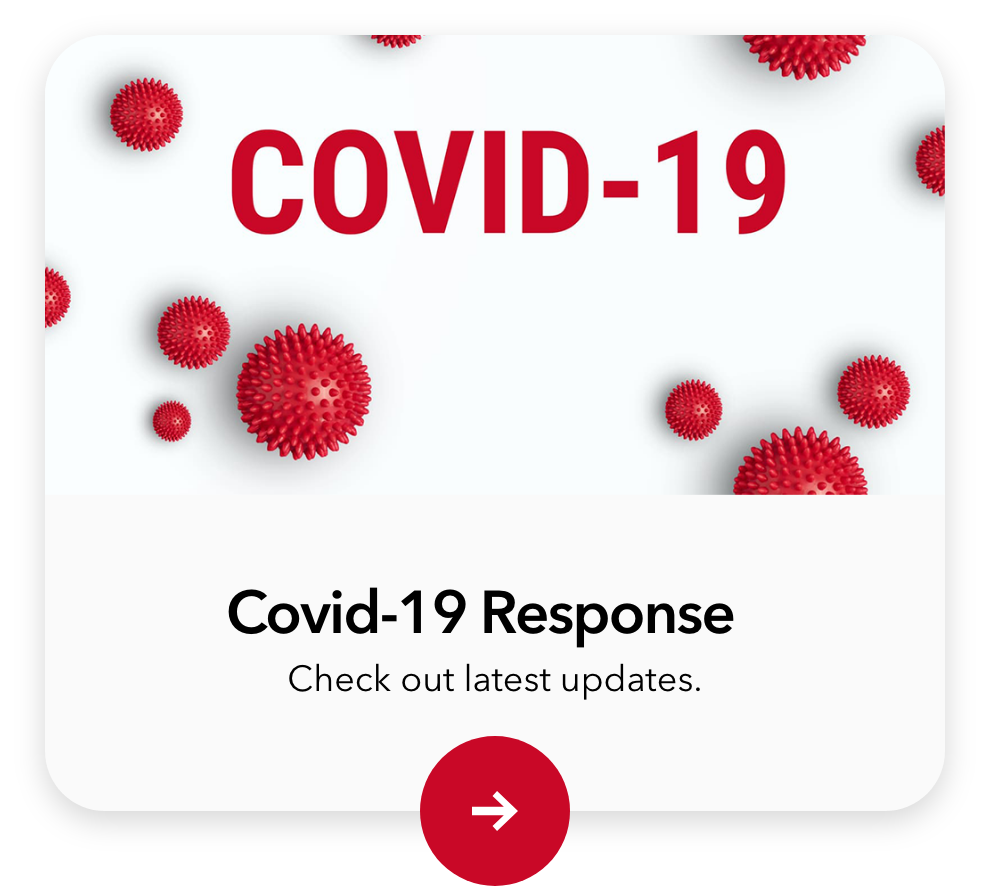
-
Edit Corona Response Notification Popup via “Design Tab”
-
Go to “Display Tab” to determine the timing of your popup and audience group to show your popup
-
Your Corona response pop-up is ready to publish
Now you can also clone popup templates from our popup designs showcase .
Why You Should Use Popupsmart to Create Covid Popup?
Popupsmart has various features for your business needs.
-
It is compatible with different dimensions such as mobile, desktop, and tablet.
-
Popupsmart’s builder allows you to customize your popup campaigns with attractive designs
-
It works in line with GDPR (General Data Protection Regulation) and privacy
-
Scroll trigger
-
Geo-targeting
-
Integrates well with third-party apps such as Zapier, MailChimp, and MailerLite
-
No need to know coding
-
It has a fully responsive design
-
Exit-intent trigger
-
In-Activity sensor
With Popupsmart’s free corona response notification pop-up, you can easily select and edit the template.

Do not forget to engage with your customers, they want to hear from you!
Create a free COVID-19 response notification pop-up and keep in touch with them.
Don't forget to share your comments with us below.


