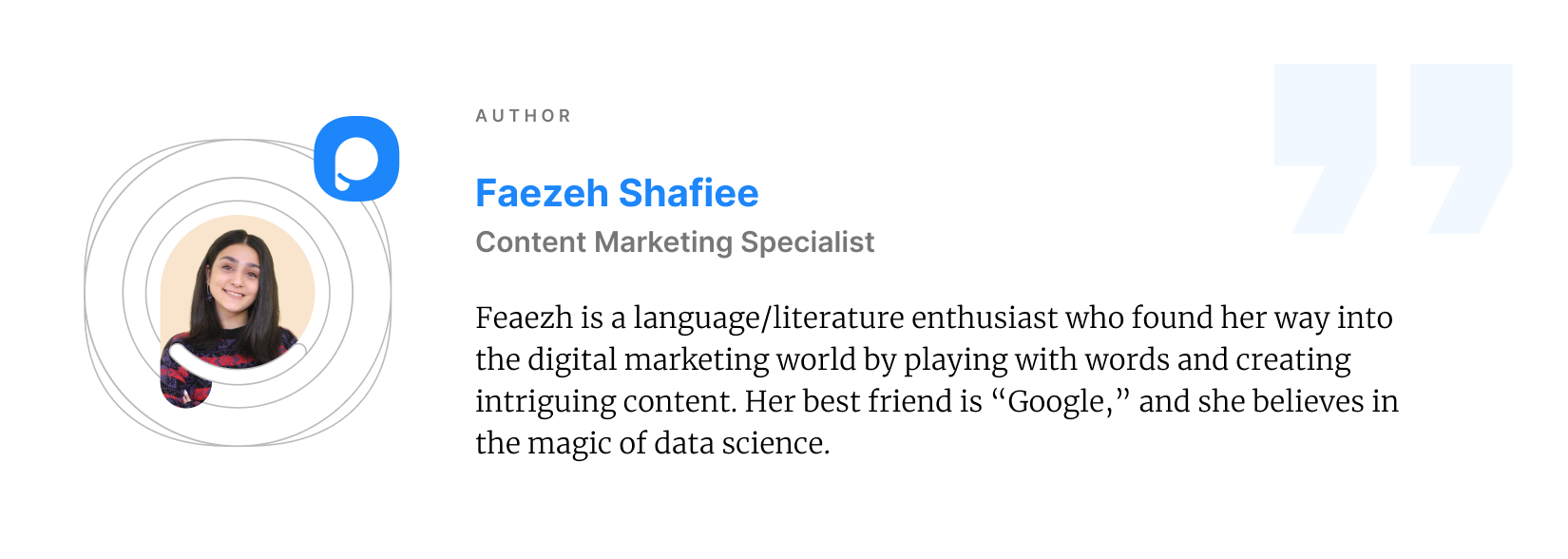Top 11 Email Signature Software - 2024 Review & Comparison
We often hear how important first impressions are, but no one talks about the importance of the last ones!
Whether you're launching an extensive email marketing campaign or simply getting in touch daily with your clients via email. Your email signature matters!
Every time you send an email to a client, your email signature will be the last impression they see of you, and over time it could become the way they remember your brand.

In the business world, email is the primary method of communicating with others, and having a unique email signature is just as essential as having a signature on paper.
But how can you create the best email signature and tailor it to different roles and departments in your business?
In response to this question, we’re going to share with you the top 10 email signature software that you can use to create a unique and professional signature.
What is an Email Signature?
An email signature, also known as email footer or signature block, is a visual reminder of you and your brand, located at the end of professional emails, which inform the recipient about everything they need to know.
Your email footer tells the customers:
- Who you are.
- What you do.
- How to contact you.
Some of these signatures are just blocks of text, while others may contain images and hyperlinks.
Though it might seem unimportant, your email signature can have a significant impact on your brand, increase traffic to your website, improve engagement rates, and offer a creative call to action.
According to Marketingchart's report, the majority of the brands use email signatures to create brand awareness and drive traffic to their websites; other objectives include lead generation, sales, and important announcements.

However, keep in mind that it can be tricky to create a customized signature. Too much information will make it confusing, and the wrong format simply makes it impossible to read.
Therefore, we suggest using email signature software; It is the best method for creating the perfect digital signature for your business and takes much less time.
Top 11 Email Signature Software
| Software | Starting Price | Free Plan | Rating |
|---|---|---|---|
| Exclaimer Cloud | $1.52 | No | ⭐ 4.6 / 5 |
| WiseStamp | $1.67 | Yes | ⭐ 4.4 / 5 |
| MySignature | $4 | No | ⭐ 4.5 / 5 |
| Newoldstamp | $8 | Yes | ⭐ 4.6 / 5 |
| Xink | $1.10 | No | ⭐ 4.1 / 5 |
| Opensense | $1 | No | ⭐ 4.9 / 5 |
| SignatureSatori | $5.55 | Yes | ⭐ 4.9 / 5 |
| Crossware Mail Signature | Usage Base | No | ⭐ 4.8 / 5 |
| AdSigner | $8.42 | Yes | ⭐ 4.5 / 5 |
| Letsignit | $1 | No | ⭐ 4.8 / 5 |
| HoneyBook | $9 | No | ⭐ 4.8 / 5 |
1. Exclaimer Cloud

Exclaimer Cloud is one of the best software we can suggest to you. It makes it so easy to manage professional email signatures.
Since it’s designed for Microsoft 365, Google Workspace, and Microsoft Exchange, all your emails are guaranteed to get a dynamic and professional email signature sent from any device. It also allows you to manage other elements like promotional banners or social media icons and offers complete integrations with customer thermometer and periodic.
Check out Exclaimer Cloud software Capterra reviews to get a comprehensive information about this software.
Rating: ⭐ 4.6 / 5
Exclaimer Cloud Features
- Automatic Update
- Specific Signature for Campaigns
- Image Library
- Signature Templates
- Reporting/Analytics
- User-Friendly Interface
- Instant Element Updating
Pricing
- $1.52 per user, and the monthly price covers up to 100 users.
2. WiseStamp

Wisestamp is one of the best email signature solutions for both small and large businesses. Brand your business in the eye of your client, and save your time and money managing your company’s signature with this software.
You can check WiseStamp G2 reviews and find out more about this software and its advanced features.
Rating: ⭐ 4.4 / 5
WiseStamp Features
- Great Signature Templates
- Signature Management System
- Automated Updates
- Easy to Use Interface
- Full Customization
- Easy-to-Integrate System
Pricing
- Soho: $1.90 up to 5 employees
- Teams: 1.67 for 10-200 employees
- Enterprise: Custom price
- Free plan: WiseStamp also offer a free option for single user.
3. MySignature
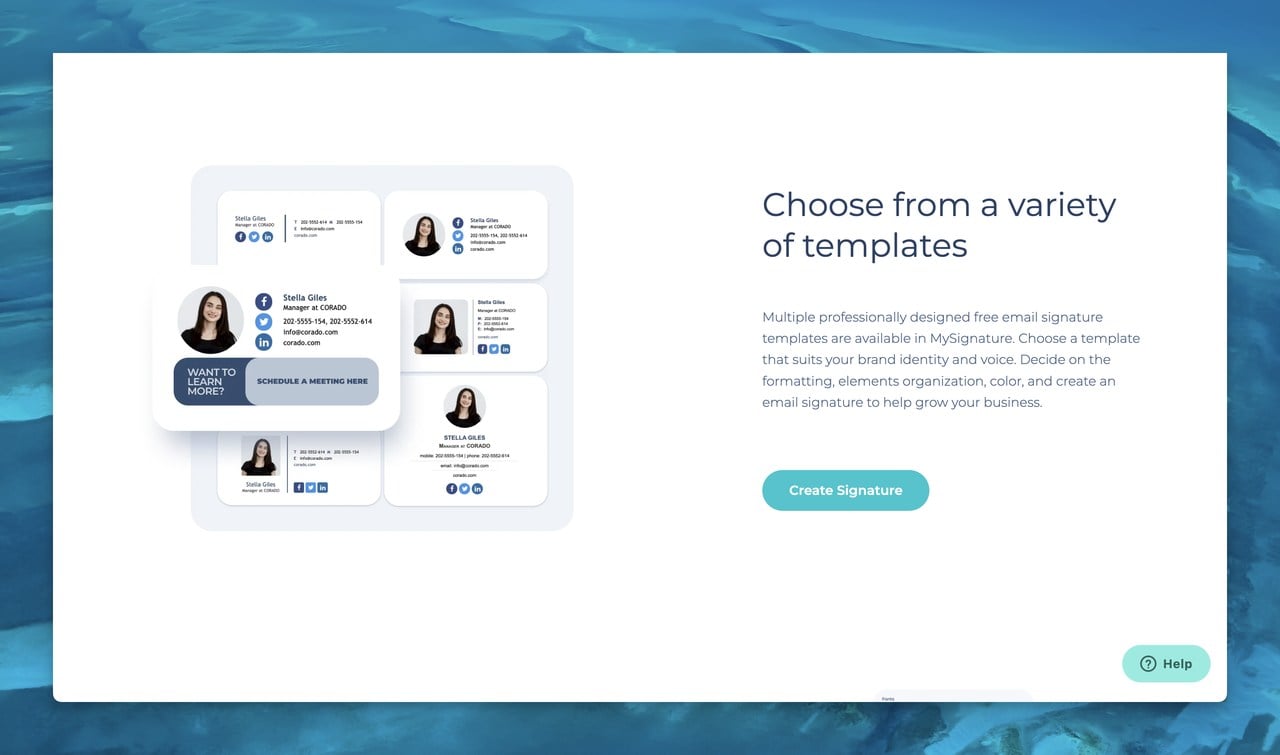 MySignature offers a range of templates and design options for creating professional-looking signatures. To help you customize your signature, you can choose from a variety of templates and design options.
MySignature offers a range of templates and design options for creating professional-looking signatures. To help you customize your signature, you can choose from a variety of templates and design options.
This email signature software allows you to easily incorporate your logo, color scheme, font choices, and other elements like social media links and contact information to create an informative and engaging signature.
Additionally, MySignature is compatible with popular email clients like Gmail, Outlook, and Apple iCloud Mail, ensuring your signature looks great on any device.
Explore MySignature G2's review to find out more about its advanced features.
Rating: ⭐ 4.5 / 5
MySignature Features:
- Add-ons for covering marketing and sales goals
- Unlimited Email tracker of clicks and openings for Gmail
- Simple installation & updating via Chrome Extension for Gmail
- Customizable social icons & promotional banners
- Manage signatures from the account dashboard
- Create signatures via Linkedin and Facebook Import
Pricing:
- $69 one-time payment.
- $4 / month (billed yearly).
- $6 / month (billed yearly) for email signature and tracking.
4. Newoldstamp

Newoldstamp is the perfect choice for small businesses and enterprises. You can easily create and boost your brand signature for all company employees without involving the tech or design team.
The software integrates seamlessly with major email clients and devices, including smartphones, and enables the user to customize brand-consistent signatures in all company emails easily. Learn more about this software and its advanced features by checking Newoldstamp’s Capterra reviews.
Rating: ⭐ 4.6 / 5
Newoldstamp Features
- Advanced Email Signature Management
- Signature Creation and Analytic
- Advanced Signature Editor and Generator
- Integrations with G Suite, Exchange, and Microsoft 365
- Super Mobile Friendly
Pricing
Newoldstamp has two different programs to offer for its users.
- Email Signature Branding: $8 monthly (starts from 5 users, for more users, the price goes higher)
- Email Signature Marketing: $11 monthly (starts from 5 users, for more users, the price goes higher)
5. Xink

Xink is another software you can use to centrally manage your email signatures in Outlook (Win/Mac/RDS/Citrix/iOS/Android), Outlook (browser), Gmail, and Apple Mail with it.
Xink is user-friendly software with simple-to-use system management that allows you to customize signatures for all staff and schedule targeted marketing campaigns in order to increase your brand awareness.
You can take a look at the in-depth and honest Xink reviews on G2 to learn more about this useful software.
Rating: ⭐ 4.1 / 5
Xink Features
- Centralised email signature platform
- Campaign Specific Signature
- Advances Signature Templates
- Report and Analytic System
- Email Signature Banner Marketing Tool
Pricing
- Xink Email Signature pricing starts at $1.10 per user per month. They do not have a free version but they offer a free trial.
6. Opensense (Formerly SenderGen)

With Opensense software, you can have professional email signatures; it works with Office365, G-Suite as well as marketing automation and sales platforms such as Adobe Marketo, Pardot, Eloqua, Microsoft Dynamics, Salesforce, and HubSpot.
Check out the detailed Opensense reviews on Capterra, and compare its features to those of other software on our list.
Rating: ⭐ 4.9 / 5
Opensense Features
- Activity Dashboard
- Automatic Lead Capturing
- Content Analytics
- Customize Email Signatures Across Users
- Centralized Control of Branding and Campaigns
Pricing
- Signature - $1 per user per month
- Pipeline - $3 per user per month
- Complete- $5 per user per month
7. SignatureSatori

Use SignatureSatori for your business and manage Gmail e-mail signatures for the G Suite domain from one place. Keep your branding consistent, and optimize your signatures by tracking it via google analytic integration with this software.
You can check out SignatureSatori's Capterra reviews for more information.
Rating: ⭐ 4.9 / 5
SignatureSatori Features
- Central Email Signature Management
- Multiple Signature Templates (HTML Supported)
- Marketing Campaign Planner for Email Signatures
- Google Apps Marketplace App - Tight Integration
Pricing There are two simple ways to buy SignatureSatori and it depends on how often you like to change your signatures.
- Once or a few times a year: 11$ monthly for a minimum of 10 credits
- Monthly or even more often: 5.55 for a minimum of 5 users
8. Crossware Mail Signature

Crossware Mail Signature is a reliable business tool to create and apply centralized email signatures. Sleek, compliant, and personalized signatures are dynamically applied to emails sent from any device. It offers subscription pricing for Microsoft 365, Microsoft Exchange, and HCL Domino platforms.
Crossware's G2 reviews provides more information about its advance features and capabilities.
Rating: ⭐ 4.8 / 5
Crossware Mail Signature Features
- Beautiful Email Signatures Templates
- Advanced Management System
- Advanced Cloud-Base Backup System
- Image Library
- Full Customization
- Easy to Deploy
Pricing Crossware does not provide pricing by a vendor. You can fill out a form in the pricing section of their website to request more information.
9. AdSigner

AdSigner is one of the best email signature software that helps you manage all signatures and marketing campaigns from one place. Using this software you can centrally manage email signatures for everyone, control the visual consistency of all the email signatures of your organization and decide which users and email messages get signatures.
Check out AdSigner's Capterra reviews and see how it compares against some of the other software on our list.
Rating: ⭐ 4.5 / 5
AdSigner Features
- Generate Email Signatures
- Unify Signatures within the Organization
- Create & Manage Marketing Campaigns
- Track, Analyze, and Optimize Performance
- Scheduled Email Signature Banner Campaigns
Pricing
AdSigner’s pricing depends on the number of signatures you add and it offers different packages.
- Starter: US $8.42 per month (US $0.84 signature/month)
- Basic: US $12.63/month (US $1.26 signature/month)
- Professional: US $13.68/month (US $1.37 signature/month)
- Premium: US $41.04/month (US $4.10 signature/month)
10. Letsignit

Letsignit is the simplest yet leading solution for creating, assigning, and managing email signatures for large companies and adding targeted marketing banners. It is compatible with Microsoft 365 and Exchange and all devices. Letsignit is a simple-to-use and effective software for medium to large enterprises.
Take a look at some Letsignit's g2 reviews and learn more about this software and its advanced features.
Rating: ⭐ 4.8 / 5
Letsignit Features
- Campaign Specific Signature
- Image Library
- Brand Consistency
- Good Signature Templates
- Advanced Analytical Tools
Pricing
- Starter: $0.8 per user monthly
- Business: $1 per user monthly
11. HoneyBook

HoneyBook helps you automate busy work and stay on top of your tasks, saving time and money, while growing your business. You can monitor your activity through Activity Dashboard and set up appointments.
With HoneyBook, small business owners can run their business more efficiently and manage their clients seamlessly from first inquiry to final payment.
HoneyBook's g2 reviews can give a honest and comprehensive idea about this software and its advanced features.
Rating: ⭐ 4.8 / 5
HoneyBook Features
- Project management
- Streamlined client communication
- Templates
- Invoices
- Client Management
- Client Portal
- Automated Workflows & Scheduling
Pricing
- Starter Plan: $9 per month
- Unlimited Monthly: $39 per month
- Unlimited Annual: $390 annually
Email Signature Software Importance
Email Signature Software is a very effective tool that lets you create and manage all employee email footers centrally and leverage the connection you have with your recipients for marketing benefits.
It's important to note, Email signature software are different than e-signature generators; They help organizations who look to consistently represent their brand within the email (transactional emails or email marketing) to create and manage their email signatures.
You can manage to connect through social media, communicate marketing campaigns, or certify your authority contacts through out this tool.
Using this software, you can design your exclusive footer with just a few clicks and create an extremely high-volume and low-cost marketing channel for your business.
Here is an example of a great email signature that persuades recipients to book a demo and obtain more information about the product. 👇🏻

You can either create a footer after another until you are satisfied with one, or use one of the top email signature software we suggest below and have the best outcome on short notice.
Email Signature Software Key Features
Using email signature software saves you a lot of time and effort. Here is a list of the features you can access using these tools for your business.
- Easy and automatic signature updates
- In time access and controlling
- Up-to-dated templates
- Security features
- Integration with contact directories
- Targeted promotional messaging
- Support for animation, GIFs, and graphics
- Consistency across the whole organization
- Capturing all data brought
- Creating a customized signature for each employee
In a Nutshell
Your email signature is a block of information at the bottom of your emails that can have a huge impact on your brand awareness and marketing objectives.
By using Email Signature Software, you can design different templates with a few clicks, customize each signature for your staff and different departments, and have all your data and analytics centralized.
Here we have listed the 10 best email signature software and we hope it can assist you in choosing the best one for your organization. Let us know if you still have questions.
Frequently Asked Questions
What is the Best Email Signature Service
Here is the list of the top ten email signature services that you can use for your business:
- WiseStamp
- Newoldstamp
- Xink
- Opensense
- SignatureSatori
- Mail Signature
- Crossware
- AdSigner
- Letsignit
- HoneyBook
Do You Need an Email Signature?
The short answer is yes! Email signatures help you leave a lasting impression. Customizing your email signature makes you stand out from the rest and increases your brand awareness. In addition, you can use your email signatures for marketing purposes and add clickable icons and links to drive traffic to your site and boost your conversion.
How Do I Create a Professional Email Signature?
To create a professional email signature, you should not include too much information in it or use different formats and fonts. Try to be creative but make it as simple as possible so your recipient would not be confused. You can use the best email signature software we suggested to you in this article to generate the best professional signature for your email.
Related Terms:
Related blogs: