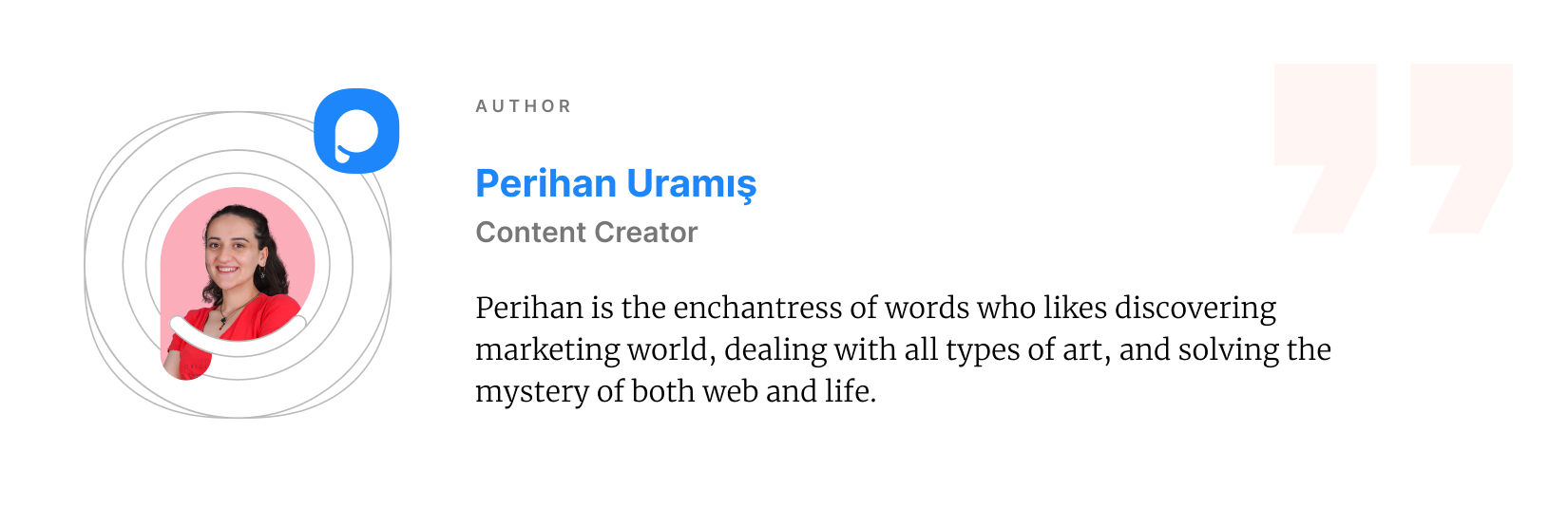How to Remove "Powered by Shopify"- 3 Simple & Quick Steps
How to remove the “powered by Shopify” tagline is an easy peasy work to do in minutes.
To customize and make changes to your Shopify store is crucial to personalize your business.
Therefore, you might want to remove the tagline, and it takes a little to complete.
By following the steps we provide, you will easily manage to remove “powered by Shopify.”
If you are ready to start the process, let’s discover “powered by Shopify” one by one.

What Does “Powered by Shopify” Mean?
Powered by Shopify is a text or a link that shows that the platform is empowered by Shopify, the leading e-commerce platform.
This is generally located on the footer of Shopify websites.
If you are not delighted with the tagline on the footer, it is proper to remove it easily.

3 Steps of How to Remove “Powered by Shopify” without Coding
No coding. Not much effort is needed.
Removing “Powered by Shopify” is divided into three steps and mentioned below.
By completing these three steps, you will be able to have a store without any tagline on the footer as you like.
Let’s start!
Step 1. Log into your Shopify account and choose Online Store.
It is free to start a store on Shopify for a trial.
You can find Online Store under Sales channels. Once you find it, click on it.

Step 2. Click three dots (...) on your current theme and “Edit default theme content” on the dropdown.
Clicking on the Online Store will automatically lead you to the Themes.
When you click on the three dots, you can find Edit default theme content.

Step 3. Search for “powered” on the bar and delete the “Powered by Shopify” tagline on the Links part.
There is a search bar on the Theme content page.
You can write “powered” right there to find the target place directly.
Next, on the "Links" part, you need to delete the second “Powered by Shopify" script.
By deleting the script, you are all set.

You shouldn’t forget to click “Save” after you have made all the changes.
This is as straightforward as it is. It will take around five minutes of yours at most.
5 Steps of How to Remove “Powered by Shopify” on Code Editor
As an alternative, you can edit the code to remove the “Powered by Shopify” by following the steps below.
Also, although you sometimes delete the tagline without coding, the tagline may still appear.
Then, you need to manually edit the code as follows.
P.S: Before editing the code, don’t forget to back up your original source code in case you want to add “powered by Shopify” again.
Step 1. Log into your Shopify account and find the Online Store.
Simply create your free Shopify store and start trying.
“Online Store” is under the Sales Channel tab on the left sidebar.

Step 2. Choose “Themes” and “Edit Code” from the three dots (...) on the current theme.
The “Theme” is under the Online Store tab.
Then, you will see the current theme on the main screen; you should click the three dots on the current theme.
There, you will find the “Edit code” option.

Step 3. When you view the Editor, write “footer.liquid” on the left search bar and click on it.
On the left sidebar, there is a search bar where it writes “Search files.”
Once you write ‘footer.liquid’, you will choose the related part under the Sections tab.

Step 4. Click the source code and CTRL+F on Windows or Command+F on Mac to find the “powered” tagline.
Without clicking the source code editor, you are not able to search the target tagline with your browser’s own search.
Therefore, you should click the editor and search for the word “powered” within the editor.
Step 5. Find the tag and delete it.
You should find {{ powered_by_link }} and remove it.
There may be more than one tag based on your theme choice; it is better if you delete them.
Or you can decide where to show.

After deleting, click “Save” at the right top of your screen on your Editor.
That’s all!
Why Do People Need to Remove “Powered by Shopify”?
Powered by Shopify is an automatically added tagline on the website, so you cannot control your theme firsthand.
However, it is acceptable that many people prefer removing this tagline.
We have found the most common reasons.
Some people remove “powered by Shopify” because…
- if the website is the only way to reach the customer, the brand identity must be appropriately conveyed.
- they want to look fully professional when visitors check the page out.
- it can harm to aesthetic pleasure and design of the website when it seems irrelevant.
- depending on the brand's marketing strategy, businesses want to stabilize user experience and use beneficial content to display.
- it can cause complexity in terms of ownership of the brand.
What to Consider While Removing “Powered by Shopify”?
Though you can easily remove “powered by Shopify,” there are some criteria that you need to take into consideration.
We will also touch upon them in order for you not to avoid these points.
- If things don’t work out with the Theme Content in the first method, you need to use the Theme Editor, where you need basic coding knowledge for the second method.
- As we emphasized before, don’t forget to copy the original source code of your Shopify store where the tagline exists.
- Decide on whether you will customize the tagline by replacing another text or remove it completely.
- Even if you are so sure that you removed “powered by Shopify,” check the website properly.
- Take notes while making the changes so as not to forget where you will locate the code if you want to take it back.
To Conclude
All in all, getting affected by many reasons, you might want to remove the “powered by Shopify” tagline.
And now, you know how to do it.
By following the basic steps, it is extremely straightforward to remove it. Also, you can take it back, likewise.
Hence, we suggest you decide if you really need it to be done and then start the process.
Frequently Asked Questions
Let’s take a look at a few questions that might shape the way you think about removing “powered by Shopify.”
Can I Add Back the "Powered by Shopify" Tagline After Removing It?
Yes, of course. You can use the system or Editor to make the changes. All you need to do is to write “powered by Shopify” on the Theme Content, Links part. Or, you can simply add the related code to the Editor, and that’s all.
Should I Remove “Powered by Shopify” If I Change the Theme?
Yes, you should. If your theme is changed, many customization options can change, including the tagline, “powered by Shopify.” However, although the theme changes, the steps remain the same, and you can make the changes in a fast and proper way.
Will Removing “Powered by Shopify” Affect the Website Performance?
No. Powered by Shopify is a tagline that informs the visitors that the platform is supported by Shopify. Therefore, it will not affect your website performance if you remove it or not. Removing it is more about your brand and your strategies in general.
Recommended Blog Posts
In addition to learning how to remove “Powered by Shopify,” you can have a look at these articles to customize your Shopify store easily.
- How to Add Fonts to Shopify for Customization of Your Store
- 15 Best Product Customizer for Shopify in 2023
- Shopify for Nonprofits: Everything You Need to Know
- How to Offer Free Shipping on Shopify to Boost Sales