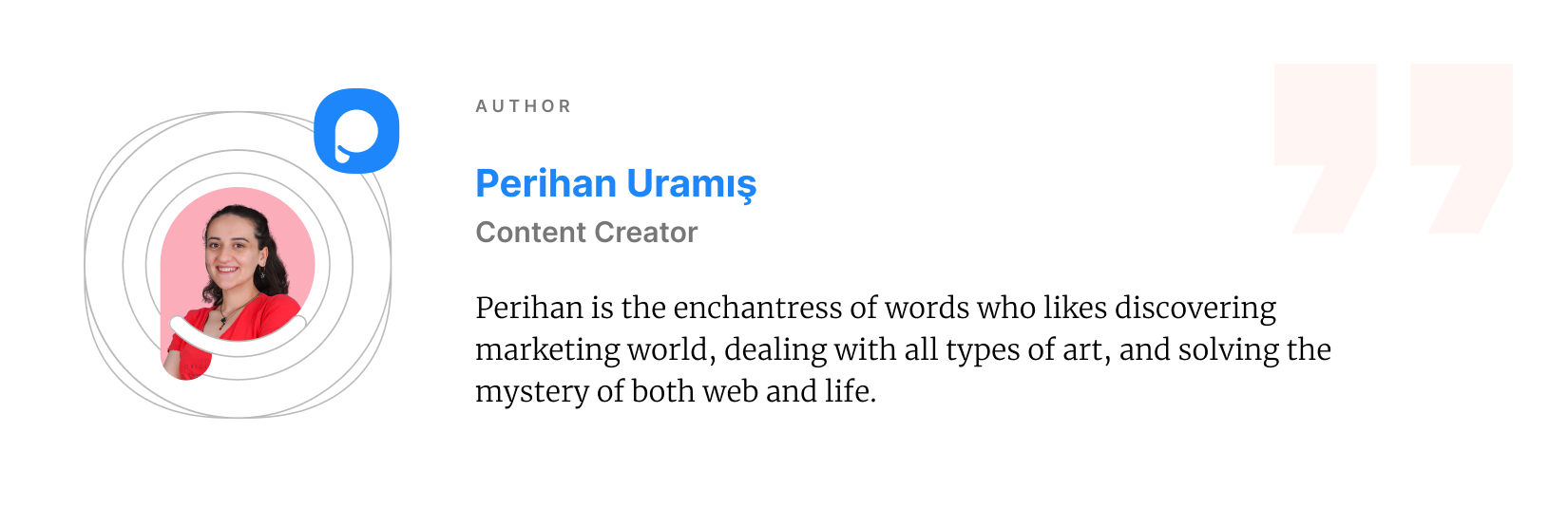How to Remove "Shipping Calculated at Checkout" on Shopify
To remove “shipping calculated at checkout” is generally about informing the customer about the process.
With a simple process to follow, you will be able to get rid of the script, “Taxes, discounts and shipping calculated.”
Like each process needs a little preparation, make sure you have a Shopify account.
If you have it and you can reach your Shopify Admin page, you are ready to go!

What Does "Shipping Calculated at Checkout" Mean on Shopify?
For the ones who are not familiar with the term, we can clearly state the situation
“Shipping calculated at checkout” is the message written on the cart page of Shopify, just under the cost of the products.
You might come across as “Taxes, discounts and shipping calculated at checkout.”

This statement can be defined as the shipping cost will be determined at the checkout process, which is the final step.
This situation creates a dilemma in the minds of the shoppers.
The Importance of Getting Rid of "Shipping Calculated at Checkout" for Shopify
The reality behind removing “shipping calculated at checkout” is not all about the design of the website.
However, the main point is that we should evaluate the existence of this script, “shipping calculated at checkout”.
Let’s have a look at…
- Reducing Cart Abandonment: When people see the script, they will automatically think that the real cost of shipping is not certain for a reason and leave carts. Therefore, people will need to decide whether they keep going or not at this level.
- User Experience Improvement: It is vital to provide a seamless shopping experience for your customers, and you can just help them leave their ambiguity by removing “shipping calculated at checkout.”
- Removing Uncertainty: Since people will learn the shipping cost at the end, it is your responsibility to satisfy their curiosity.
- Trust Building: While removing uncertainty, you will be building trust between you and your customers because they can be sure about your shipping fees and act more freely.
- Customer Inquiries Decreasing: Because the message gives a feeling of ambiguity for the customers, they are more likely to ask about the shipping fee. By removing the message, you will be destroying it.
- Advantage over Competitors: The more you show clarity to your customers, the more they will choose you over others.
- High Customer Retention Rate: As long as you provide a positive shopping experience for your customers, you can build trust and loyalty between you and your customers.
- Improved Conversion Rate: With a clear sense of providing a shopping experience, your customers will be more able to complete their purchases.
The Steps of Removing “Taxes, Discounts and Shipping Calculated at Checkout” on Shopify
Removing “Taxes, discounts and shipping calculated at checkout” on Shopify takes only a few minutes.
When the message is removed, you will be providing more to your customers by ensuring them that your
The process is pretty easy and all you need to do is follow the steps below to remove “shipping calculated at checkout”.
Step 1- Log into your Shopify account.
Use your email address and password like you always do when entering your Shopify account.
There, you can find your Shopify Admin page.

Step 2- Online Store > Themes > … > Edit default theme content.
The “Online Store” tab is just under the Sales channels category.
After choosing it, Themes will automatically open at first.
Then, you need to choose “...” on the default theme and select “Edit default theme content”.

Step 3- Write “shipping calculated at checkout” on the Filter items search bar.
Once you see the search bar where it says ‘Filter items’, type “shipping calculated at checkout,” you need to search it to find it.

Step 4- Delete the target part on the specific bar on the Cart.
See the image below to fully understand the point.
You need to select all and delete.

Step 5- Save the Changes.
To prevent unsaved changes, don’t forget to save changes.
Even you will see the signs that the changes are not saved yet.

After completing the process, you will not see any information related to the shipping calculation.

To Conclude
By removing the “shipping calculated at checkout” message on Shopify, you can gain more benefits.
Providing transparency and a clear shipping cost to your customers will make you more reliable in their eyes, and you will reassure them.
That is how people will improve their trust in you.
Plus, we suggest you take the importance of setting up your shipping costs into consideration by removing “shipping calculated at checkout” on Shopify.
Depending on your choice of removing or not, you will be able to have different reactions in the end.
Frequently Asked Questions
Though there are advantages and disadvantages to removing the “shipping calculated at Shopify” message, we have answered more questions for you to clear question marks in your mind.
Will Removing "Shipping Calculated at Checkout" Affect My Shipping Rates?
No. Removing the message has no effect on your shopping rates. Your ability to offer accurate shipping rates depends on your new policy. However, you can still set up and customize shipping rates based on your preferences.
Can I Customize Shipping Rates After Removing "Shipping Calculated at Checkout"?
Yes, of course. Removing “shipping calculated at checkout” on Shopify does not mean that you cannot customize it. The important thing is that you need to determine the shipping rates. Besides, if you think of publishing your message, you can still publish your shipping rate message on your cart page.
Do I Need to Test the Checkout Process After Removing “Shipping Calculated at Checkout”?
Absolutely. Since it is an important message for you and your customers about charging them, you need to check it. Plus, if you customize the message, you should check if the new message appears.
Recommended Blog Posts
There are other blog posts that are about Shopify, and you might pay attention to them based on your interests. Here are they! ;)
- How to Add a Size Chart in Shopify with 5 Different Methods
- How to Remove Shop Pay from Shopify: A Merchant's Guide
- How to Add a Countdown Timer to Shopify- Simple Processes
- How Much Does It Cost to Start Dropshipping on Shopify?
- How to Find Shopify Stores in Your Niche: 11 Quick Methods