Increase Sales Conversion
Can’t turn your site traffic into sales?
Reduce Cart Abandonment
Your customers abandoning their carts?
Promote Products & Offers
Make potential customers notice special offers.
Collect Form Submission
Struggling to collect form submissions?
Get More Phone Calls
Let them call you directly via popups.
Grow Email List
Having trouble growing your email list?
Gamify Your Campaign
Choose your offer and let the game begin.
Make Announcement
Make sure important news unmissed.
Increase User Engagement
Keep visitors & customers on your site longer.
Collect Feedback & Surveys
Can’t draw attention to your surveys?
Facilitate Social Sharing
Grow social media followers and likes!

Guide Visitors with a Popup According to Their Search on Your Shopify Store
# Guide Visitors with a Popup According to Their Search on Your Shopify Store
Shopify stores offer many choices to welcome your visitors and guide them. However, listen to this.
We offer an opportunity to create a popup to lead your visitors to categories with the related term searched on the search bar.
You may not show all your categories one page at a time, but popups are ready to help.
All you need to do is to examine your visitors and prepare your popups accordingly.
With SiteData Targeting of Popupsmart, you can help your customers find their target easily and quickly.
Do you wonder how? Follow the steps below!
# Step 1: Let's go to the dashboard of Popupsmart and create your popup campaign for your Shopify store.
You can choose from ready-made templates or create a fully new popup.
Customization depends on you; you can add or omit the components as you wish. You can check how to customize your popup as well.
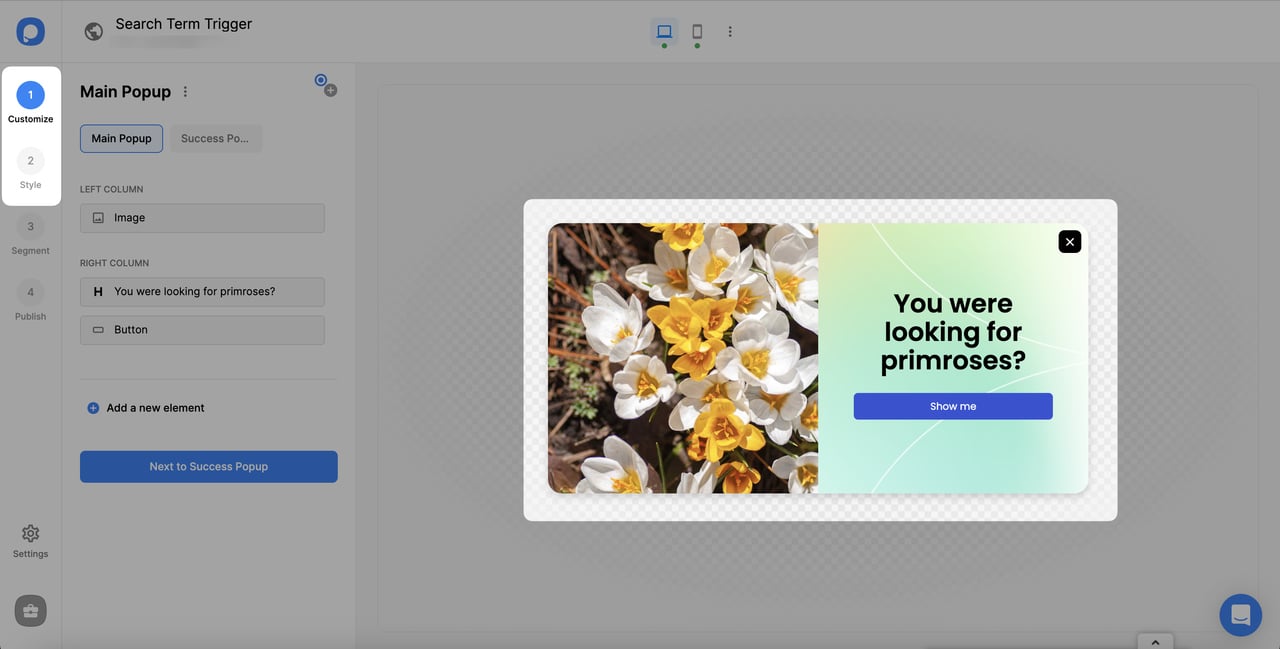
# Step 2: Click the "Segment" step and "Edit" the current segment.
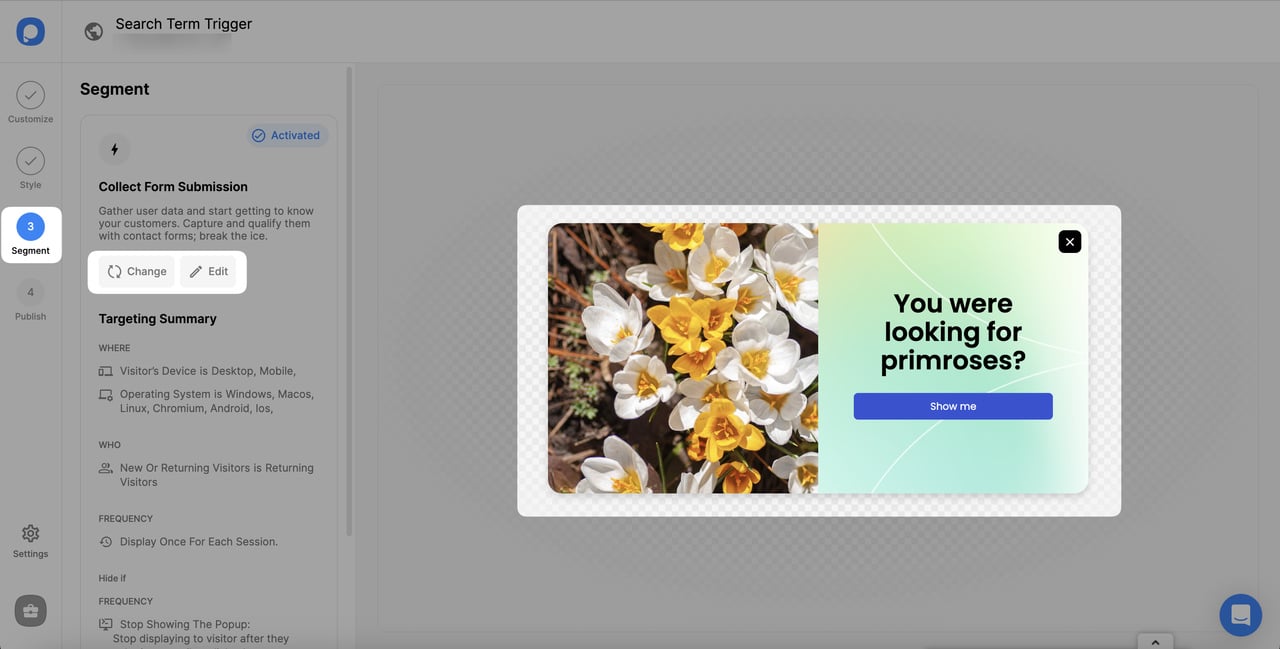
# Step 3: In the Audience section, you need to add SiteData Targeting by clicking Add audience targeting.
For more detailed help about SiteData targeting for Shopify stores, you can our comprehensive help documentation
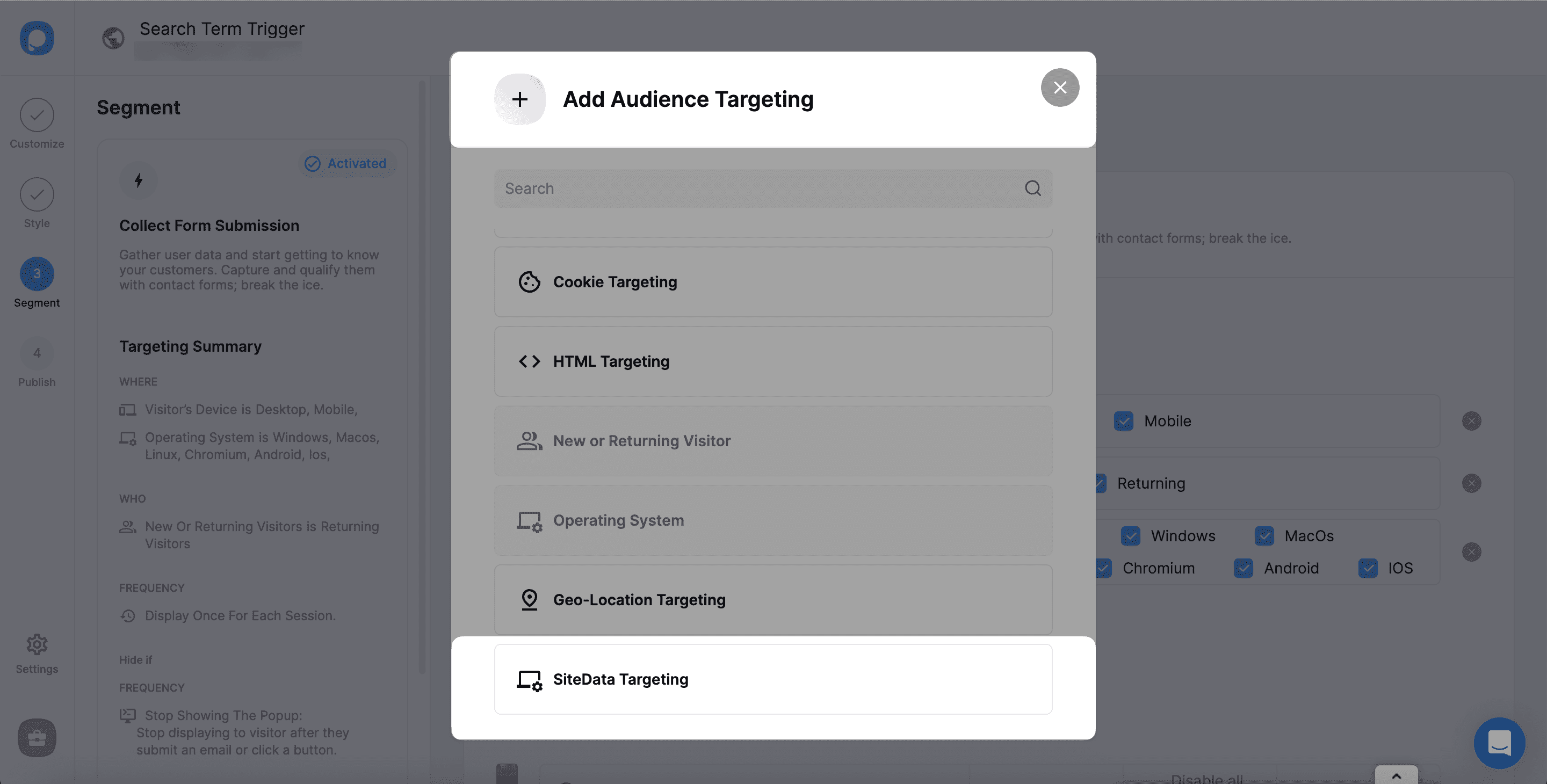
# Step 4: Choose "Show popup" and "Contains" as the conditions for your campaign.
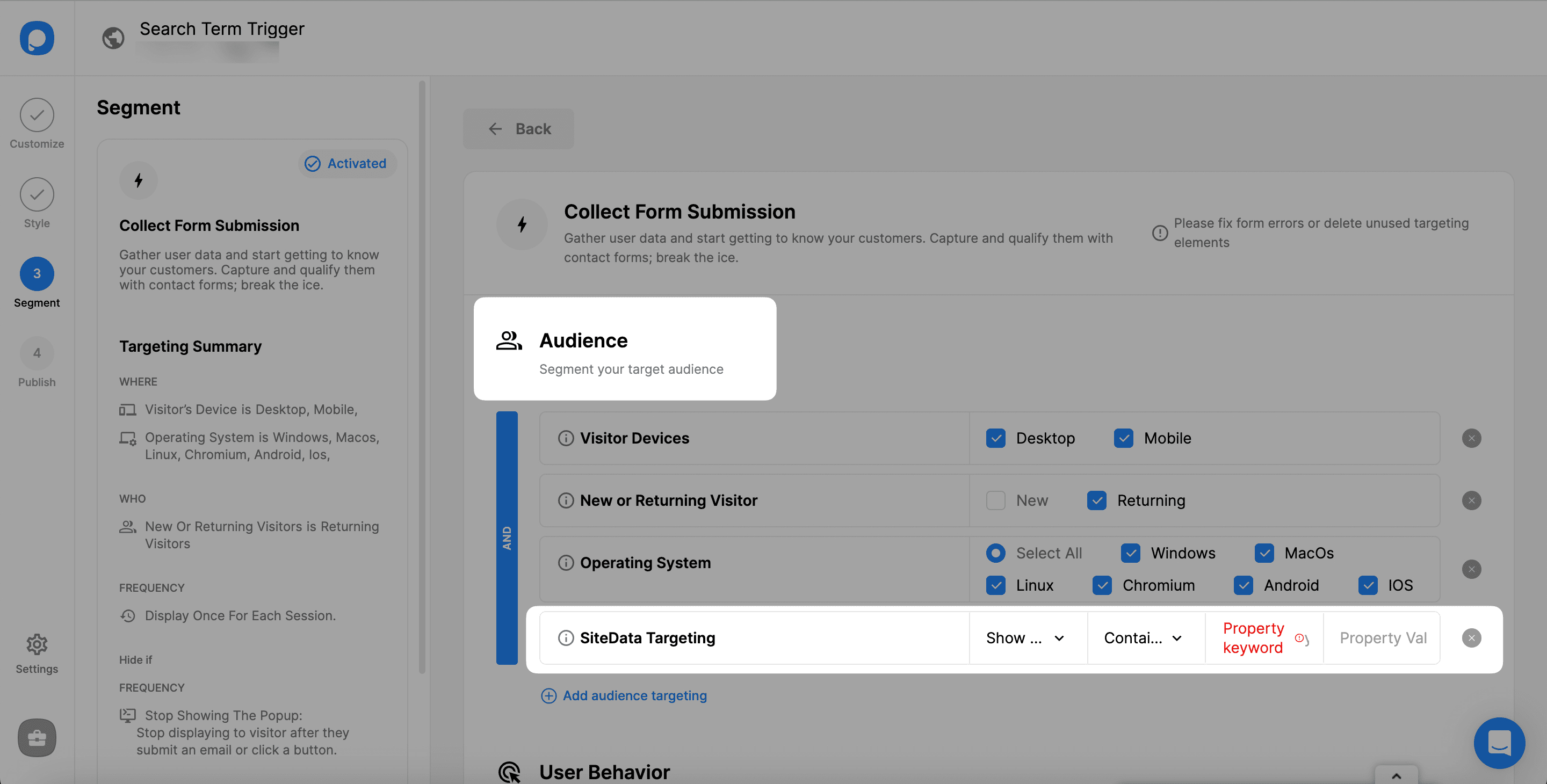
# Step 5: Add the "shopify.search" for the property keyword and add your focus value for the property value.
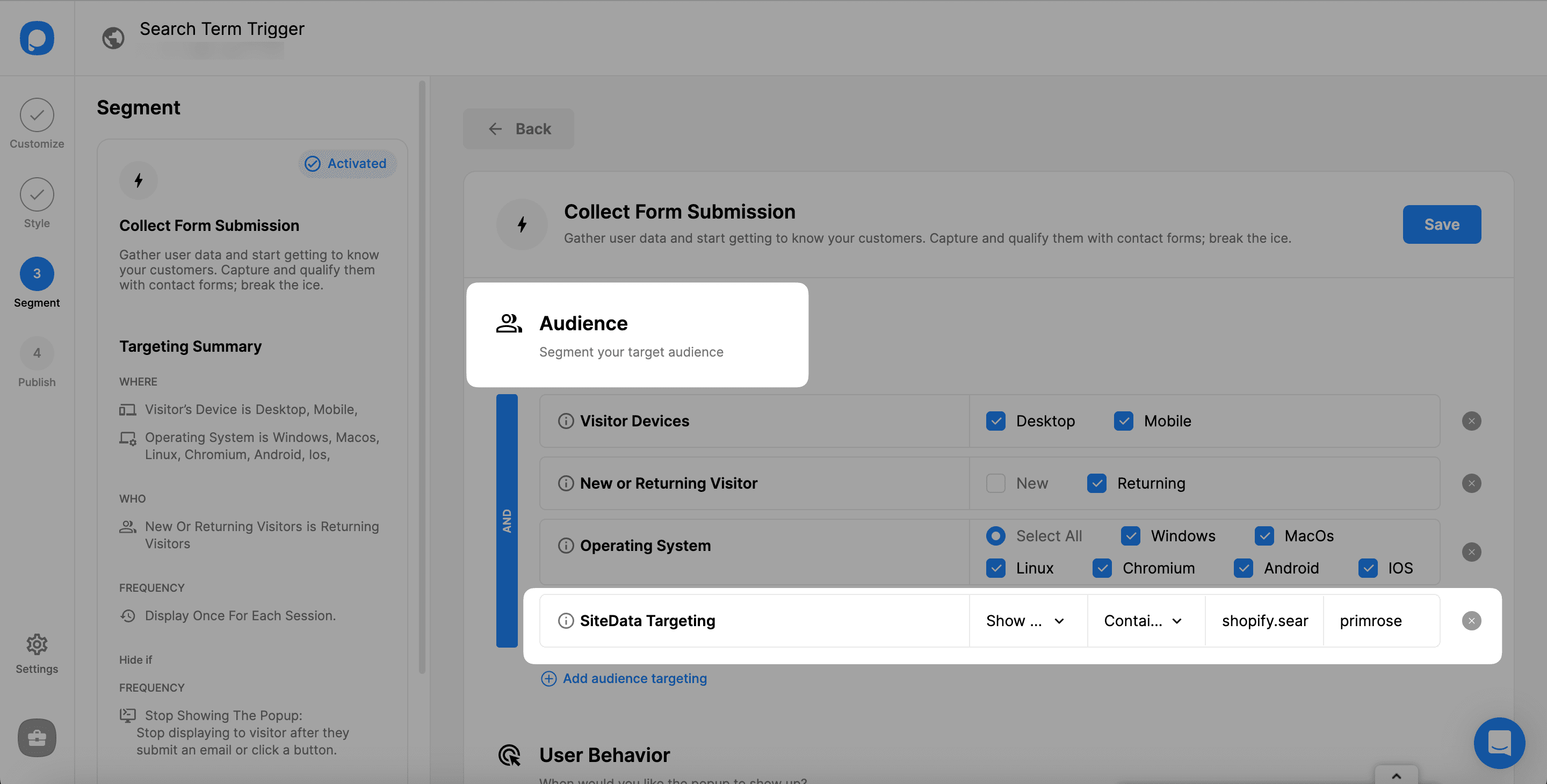
# Step 6: Save and Publish your popup to guide your visitors easily.
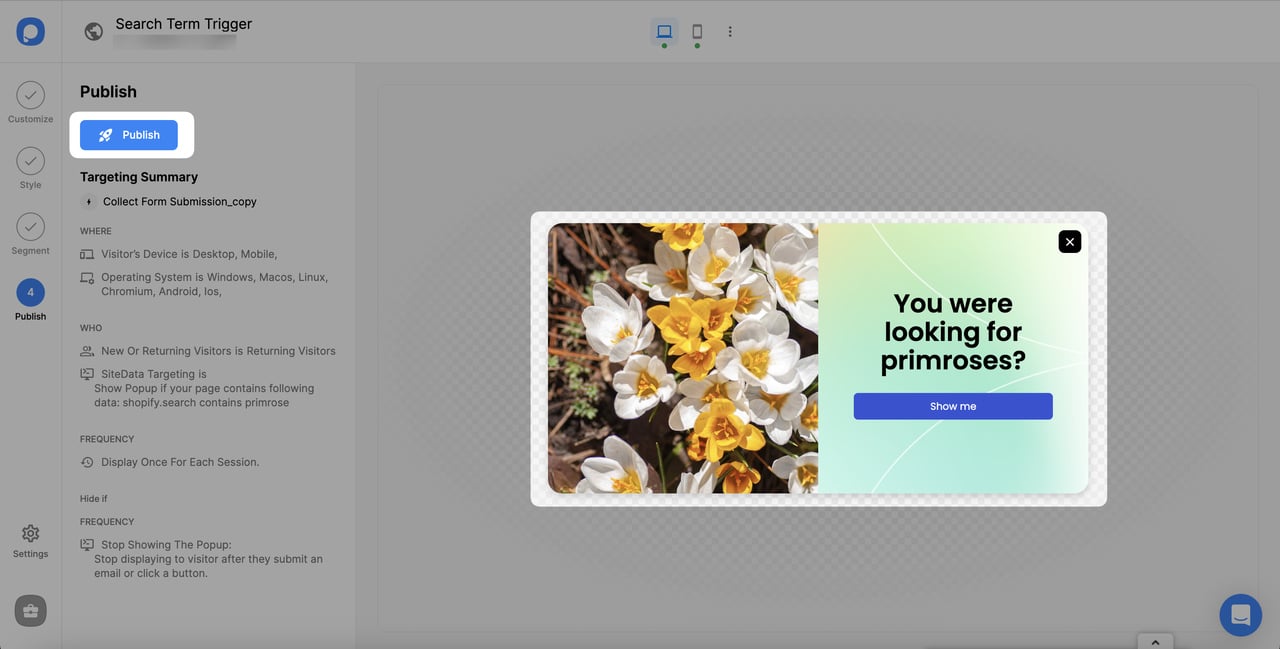
We want to exemplify this with a case for you.
Let's say you have a flower store on Shopify, but you can't include all the categories that you have on your homepage.
When you create general categories, the specific ones may not be available on your homepage directly.
Then, your visitors search for "primrose" on the search bar, and many colorful primroses appear.
That's when you can include a popup that guides your visitors to the Primrose category, where you collect all the primroses.
We hope this case can help you visualize the impact of search term triggering.
You can always help your visitors discover and buy the product if you use proper segmentation and triggering.
Popupsmart always presents the easiest way possible to create a popup, but you can contact us if you have any questions. 😊


